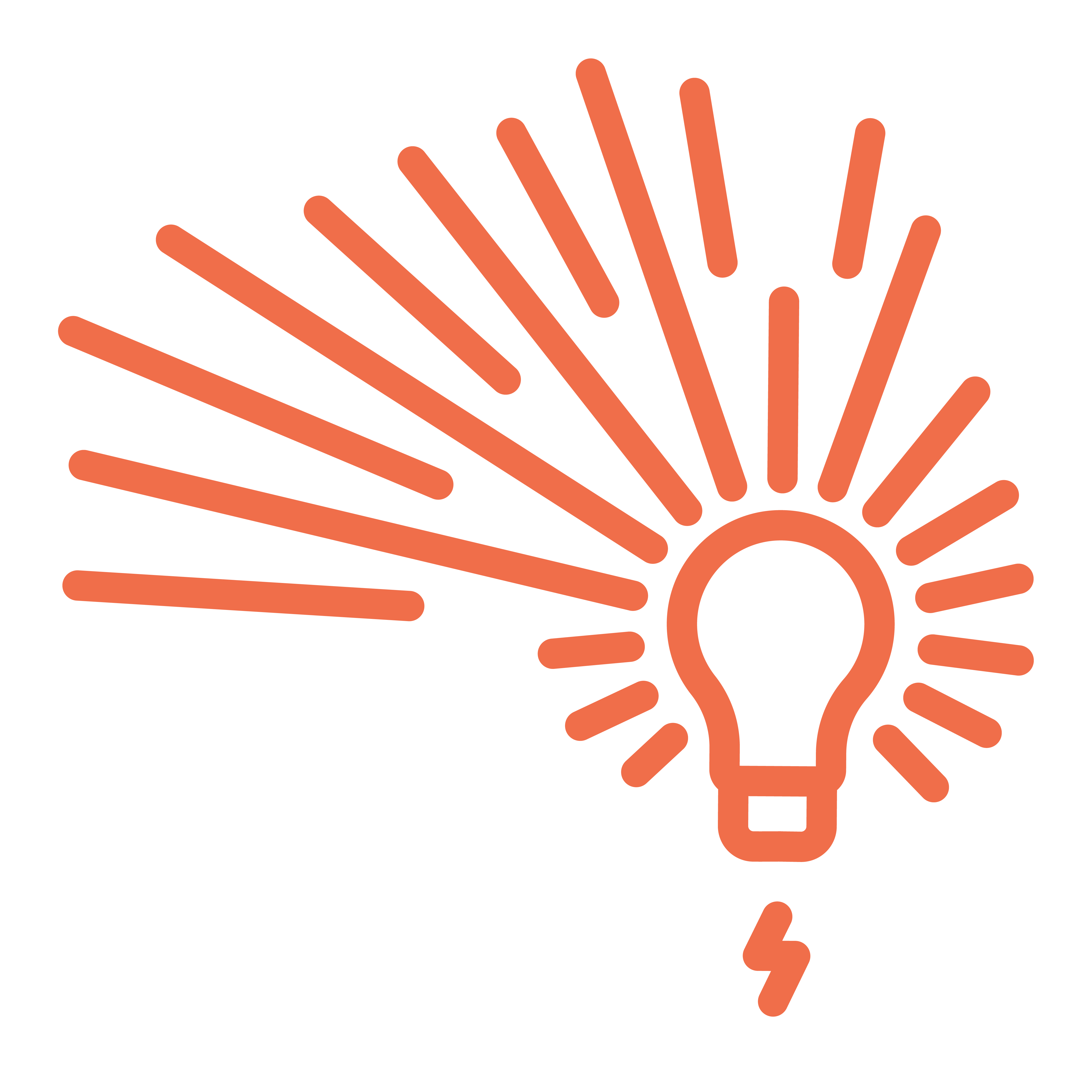Availability
Introduction
The scheduling system allows tutors to describe their availability, which integrates with the automated RESN Help alerts. This service reduces “notification spam” and ensures that we know who can be followed up to answer a question on each day.
Each day has 3 possible settings: red, yellow or green. Red indicates the user is completely unavailable, and should receive no automated communication. Yellow is the default, and users only receive alerts if a question is unanswered for >20 hours. Green means the user is available, and will receive alerts for all incoming questions + reminder alerts if questions still haven’t been answered.
Emails
- Unscheduled tutor alert
- Runs as cronjob at at 6pm (AEST) or 7pm (AEDT) every Sunday
- Checks each tutor to see if they have marked themselves as available or unavailable for the upcoming sessions
- Tutor reminder
- Sends all tutors who have marked themsevles as available for the day a reminder
- Currently disabled (sufficient student/tutor ratio and messaging)
- Changed schedule alert
- Sent to the Head of Education when a tutor edits their schedule
- Currently disabled (too annoying)