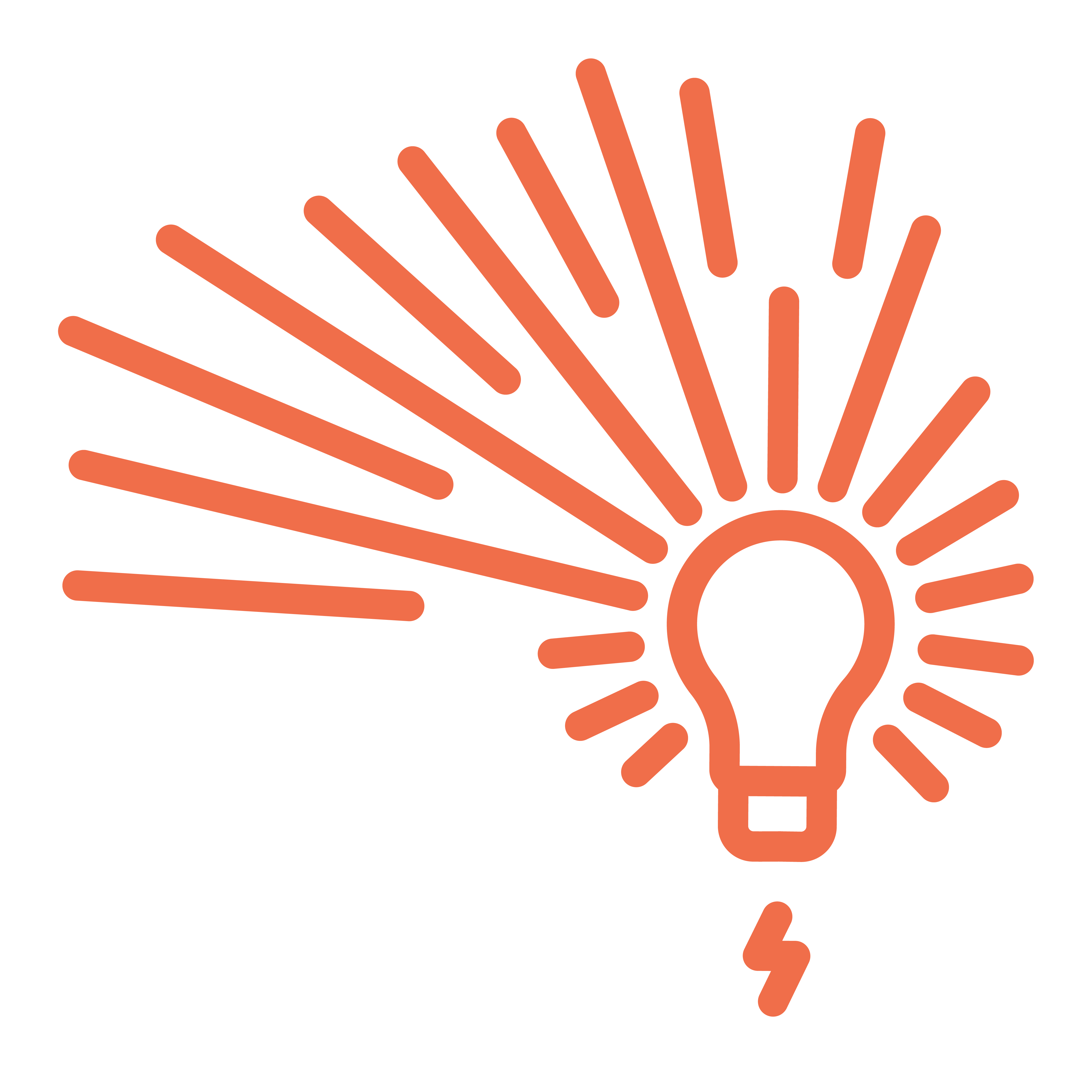Help
Introduction
RESN Help was the first tutoring service offered by RESN. It is designed for traditional question-and-answer style tutoring. It is accessible to students and tutors. The Help service is dependent on the subjects service.
How it works
When students want to ask a question, they are presented with a list of their previously selected subjects. When they click on a subject, they get taken to a page which displays some info about that subject, and a text input field to write their question. They can also upload attachments (e.g. photos, essays).
Once submitted, they are taken to the universal “thread” page. Each thread may have multiple questions. Each question may have multiple answers. This means that multiple tutors can offer different perspectives to a single answer. Also, it means the student can ask a follow-up question if they aren’t sure about the answers to their earlier question.
For a tutor to view and answer a question, they must be approved to tutor in that subject. A tutor’s answer is hidden from the student (but not from other tutors) until it is marked as “finalised” - this means a tutor can start an answer, go away and ask others if what they’ve written is correct, then come back, make some tweaks, and publish it.
Each question has a locking mechanism. If any user (student or tutor) has recently edited a question or answer, it blocks someone else from coming in and answering it. This prevents two tutors from writing the same thing, and prevents students from changing their question mid-way through a tutor’s answer.
Each answer has 3 different functions - read, star, or report. These options are accessible to both students and tutors. Students can also give feedback to an individual’s answer, as well as give their answer a “rating”.
A quality control process is in place to ensure tutors aren’t submitting incorrect or otherwise inappropriate answers. When another tutor reads through an answer, they are expected to click “read” at the bottom to indicate they have read its content. If they feel the answer was inappropriate/incorrect, they can press the “report” button, which notifies tutoring coordinators.
Tutors are shown a list of unanswered questions, as well as a list of unread answers. Each answer needs to be read by 3 different tutors before it is considered sufficiently checked and is removed from this list.
Issues
- Not possible for tutors to save a draft of a comment then come back and edit it later
- No longer have autosaving (e.g. if you’ve been working on a comment for 30 mins and your internet drops out as you submit, it might be lost)
Emails
- New answer alert
- Sent out to the student when a tutor adds an answer
- Provides a link to see the response on the app
- New question alert
- Runs after a student creates a new or follow-up question
- Help Admin users for that certificate (e.g. VCE) are notified
- Additionally, any tutors scheduled as “green” are notified
- If the subject has too few tutors, all tutors who are “yellow” are notified
- Provides a link to view the question on the app
- Question followup alert
- Runs after a student adds a new comment to their thread
- Sent out to all tutors who previously commented on that thread
- Allows for continuity of responses with the same tutor(s)
- Answer alert to admin
- Runs after a tutor adds an answer
- Sent out to Help Admins for that certificate (e.g. VCE)
- Lets them know that there may be a comment they need to review
- Incorrect answer alert
- Triggered when a user marks a comment as reported
- This may also be used when the content is inappropriate
- Sent to Help Admins and subject coordinators
- This is now deprecated (reporting goes through support)
- Unread answer alert
- Runs as a background task
- Sent to the student when they haven’t seen a response to their question
- This is not currently active (not sure why)
- Unfinalised answer alert
- Runs as a background task
- Sent out to tutors when they haven’t publicised their answer
- This is now deprecated (there are no draft answers at the moment)
- Unanswered question alert
- Runs as a background task
- Sent out to tutors when a question approaches 24 hours
- Recipients are initially scheduled users, but close to 24 hours, all tutors for that subject