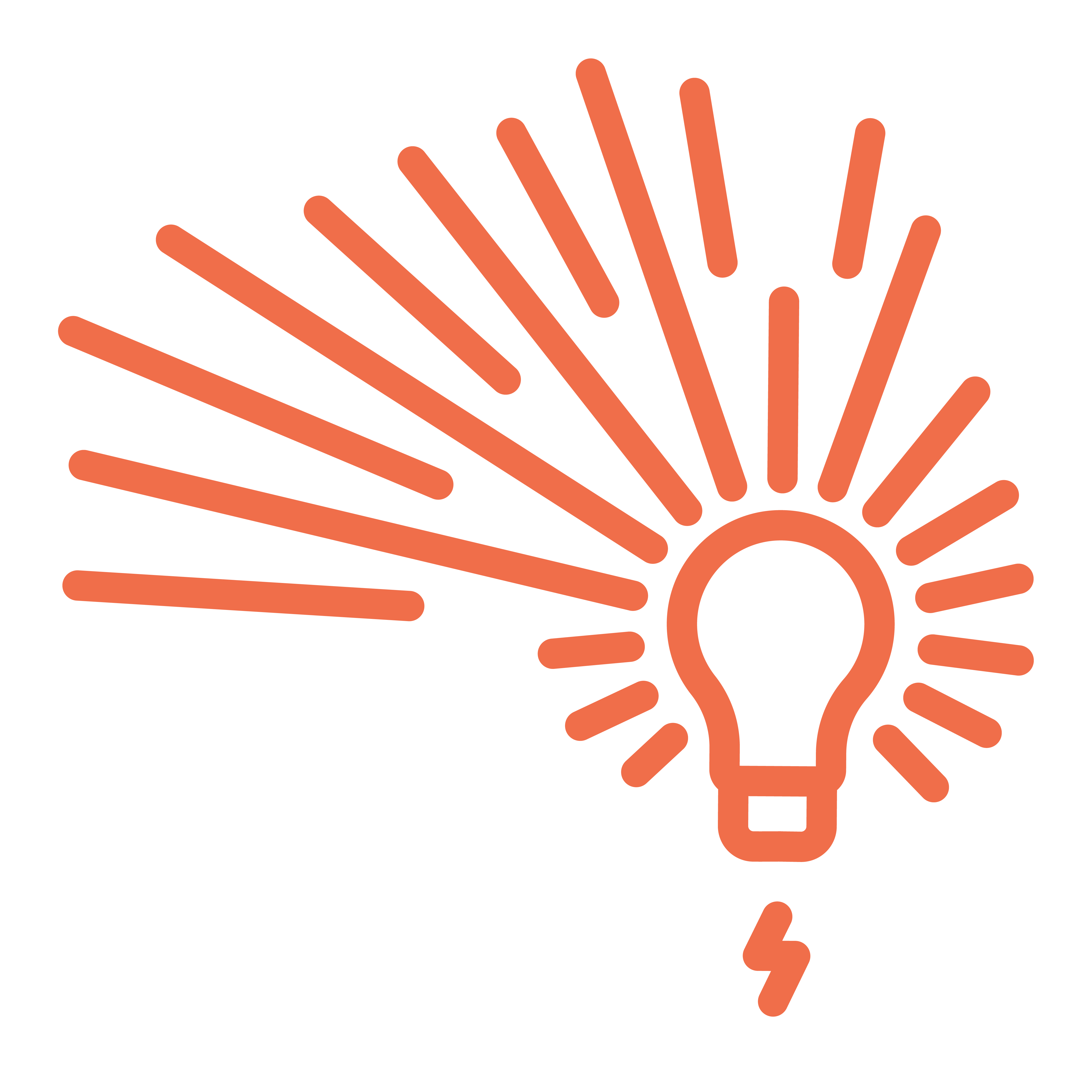Support
Introduction
The support system allows students and tutors to have a conversation with the RESN support team. This allows users to report anything which isn’t working as expected, or to get help if they can’t find where a particular service is.
A user can view all existing support threads from a link on their dashboard. Here, they can also submit a new support thread. This asks them to describe the topic of their message, and to describe their problem.
The user and the support team can reply to the support thread at any time. If a user adds a message, all of the support team is notified by email. If a support team member adds a message, only the user is notified.
Additionally, the support team can initiate new support threads. This allows us to contact a student in situations where we need additional info to validate their account, or when we have fixed a bug they encountered but didn’t let us know about.
Emails
- Support message to admins
- This is generated after the user adds a new message
- It goes to any user with the Support Admin role
- Email includes the message contents and a link to reply
- Support message to user
- This is generated after an admin adds a new message
- Email includes the message contents and a link to reply